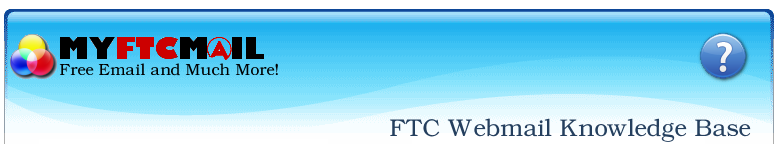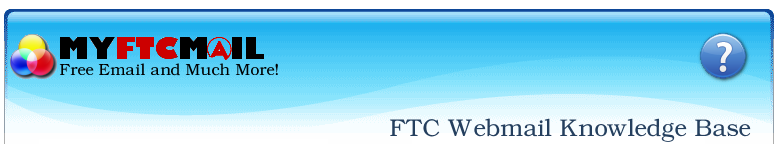Note: If
you use any type of firewall, you may need to add the
ports that are needed to send and receive email using a POP3
email program such as Outlook, Outlook Express, Windows Mail or
any other third party email program.
Click here for more information.
The default ports are 65535 and 65515 (using the daemon) for
Outgoing-SMTP and POP3 respectively. Set this in your email
client settings.
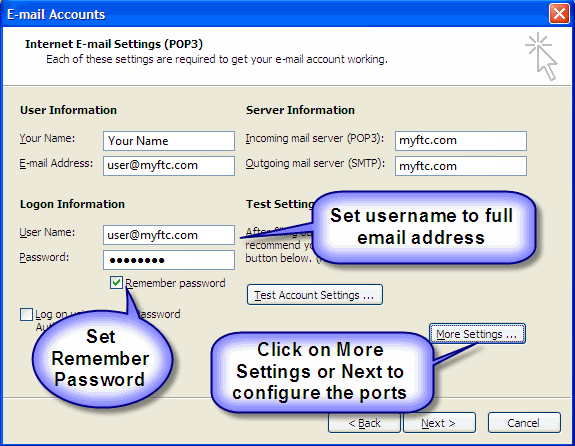
In your email client (such as
Outlook), you must login to the pop3 server with full email
address i.e. user@myftc.com.

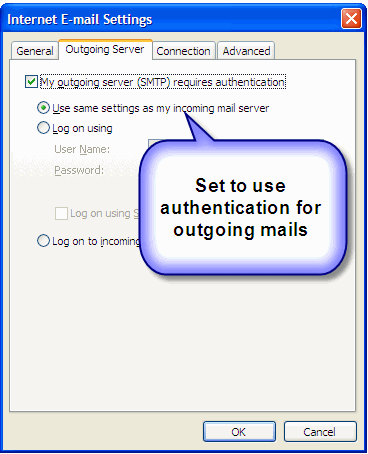
Also remember to set "My server
require authentication" for Outgoing-SMTP and set the
authentication the same as your POP3 settings.
Note: If
you use any type of firewall, you may need to add the
ports that are needed to send and receive email using a POP3
email program such as Outlook, Outlook Express, Windows Mail or
any other third party email program.
Click here for more information.