| |
Security
Center

Network security is handled by the
FTC Security
Department
LAW
ENFORCEMENT SUBPOENA INFORMATION
If you are a law enforcement agency
seeking information about how to
obtain records from FTC Internet
Services, please
CLICK HERE
for instructions.
Fraud and Scam Alerts
The FTC
Networks Security Department
investigates all Fraud, Scam and
Abuse complaints. To learn more
about the FTC Networks Security
Department, visit our
Security
Department
page.
FTC Internet is
concerned about the safety of its
customers.
At FTC Internet, we see a wide range
of scams that can have a direct
impact on you. We have dedicated
resources working to investigate,
track, and, where possible, resolve
issues that occur as a result of
scams. Through news releases, bill
inserts and now, this new page on
our corporate Web site, we can
quickly alert you to current scams
and immediately provide you with
information on how to avoid being
victimized.
Here you'll find updated information
on the latest Internet and phone
scams. You'll also find reports on
current scams and tips on how to
protect yourself.
If you'd like to alert us to
something not listed or if you'd
like more information, visit our
Contact Us
page.
By working together, we can help
reduce the prevalence of scams that
hurt our customers and cost our
industry billions of dollars each
year.
 Telephone
Fraud Involving Jury Duty Telephone
Fraud Involving Jury Duty
How it works: Individuals
identifying themselves as U.S. Court
employees have been contacting
citizens by telephone and informing
them that they have been selected
for jury duty. The caller asks to
verify names and Social Security
numbers and then asks for credit
card numbers. If the request is
refused, citizens are then
threatened with fines and
prosecution for failing to comply
with jury duty.
Federal courts do not require anyone
to provide any sensitive information
in a telephone call, such as Social
Security numbers or credit card
numbers. Most contact between a
federal court and a prospective
juror will be through the U.S. Mail.
How to protect yourself: If
you receive one of these phone
calls, do not provide any personal
or confidential information to these
individuals. This is an attempt to
steal or to use your identity by
obtaining your name, Social Security
number, and potentially to apply for
credit or credit cards or other
loans in your name.
If you have already been contacted
and have already given out your
personal information, please monitor
your account statements and credit
reports, and contact your local FBI
office. It is a crime for anyone to
falsely represent himself or herself
as a federal court official.
Back to Top
Collect
Calling
How it works: A simple scam,
it continues to pop up around the
country. What generally happens is
you receive a call from an operator
asking you to accept an urgent
collect call. While most customers
won't accept a call if they don't
recognize the name, some do because
they worry it might be from a friend
or relative who is in trouble. Once
you agree to accept the call,
though, you will be billed for the
charges.
How to protect yourself:
Never accept a collect call from
someone you don't know. If you are
unsure, request that the operator
ask the caller a few questions to
determine the identity of the
caller. Most of the time, these
additional questions will cause the
person making the call to hang up.
Back to Top
Calling
Card Number Theft
How it works: Someone uses
your calling card number to make
their own long distance calls while
you pay the bill. The theft happens
in a number of ways. Someone calls
posing as a representative of your
phone company and asks for your
calling card number for verification
purposes. Another common scenario is
that someone watches or listens as
you punch in or read your calling
card number at any pay phone.
How to protect yourself:
Protect your calling card number the
same way you would protect your
credit card information. FTC
Internet and other major telecom
companies never need to ask you for
calling card number; they already
have it. If this happens, ask
questions and ask for a callback
number. In most cases, the caller
will hang up. When dialing your card
number into a pay phone, cover your
actions with your body. If you
suspect someone nearby is
eavesdropping or watching, stop
until they move away. Commit your
PIN to memory; don't carry the PIN
for your calling card in your
wallet.
Be aware that if FTC Internet senses
heavy and unprecedented usage on
your calling card, we put a stop on
the card and will call you to verify
the usage. We will issue you another
card number and you can begin using
it right away. You will not be
responsible for fraudulent charges.
If your calling card is ever lost or
stolen, report it immediately.
Back to Top
Third Number
Billing
How it works: You receive a
call from an operator asking you if
the charges for a call being placed
by someone you know can be placed on
your phone bill. This is known as
third-party billing. Often, the
operator will repeat a persuasive
argument from the third-party and
try to convince you the person is in
trouble. If you accept the
third-party charges, you will find
the charges on your bill.
How to protect yourself:
Never accept the charges unless you
are absolutely certain you know the
person. Ask questions and be
suspicious. Most phone companies
will allow you to place a "block" on
your phone, preventing such charges
from being assessed.
Back to Top
Identity Theft
How it works: People will use
a variety of methods to convince you
to give up personal information such
as Social Security number, credit
card numbers, calling card numbers,
bank account numbers, etc. Using
this information, criminals can pose
as you and commit a number of
crimes. This will cost you a
considerable amount of money and
time as you try to restore your
credit rating and damaged financial
situation. The attempt can occur by
way of a phone call from someone
masquerading as a legitimate
business. It might come in the form
of a letter or email from an
allegedly legitimate business or
individual. It might even happen
when someone searches your trash for
mail containing personal information
and credit card receipts. In many
cases, a pre-approved credit card
application gives the criminal
enough information to set up a
credit card in your name.
How to protect yourself: In
general, closely guard all of your
personal information. Unless you are
absolutely certain you know the
person or business you're talking or
corresponding with, be suspicious,
ask questions, and ask for callback
information. Be very careful with
the documents you place in your
trash. Shred or rip into tiny pieces
any credit card applications or
credit cards you're not interested
in, before you put them in the
garbage. Another good idea is to
obtain a free credit report annually
through one or more of the major
credit bureaus.
Back to Top
Credit Card
Number Theft
How it works: Similar to
other schemes, this is a scam
designed to convince you to give up
your credit card number over the
phone or via email. This allows an
unauthorized person to use your card
and run up illegal charges. Usually,
you will receive a phone call or
email from someone masquerading as a
representative from a legitimate
company you might normally do
business with. The person will try
to convince you they need your
credit card number to check your
account.
How to protect yourself:
Treat your credit card and your
credit card numbers like they were
cash. Be suspicious and ask lots of
questions; just hang up or don't
respond to the email. Most
legitimate companies do not need
your credit card number; they
already have it. The only time you
should provide your credit card
number is when you are actually
buying something from a trusted
company. Also, remember to check
your credit annually through one or
more of the major credit bureaus.
Back to Top
*72 Prison Scam
How it works: You receive a
call from an operator saying there
is an inmate from a correctional
facility who needs you to accept a
collect call and the associated
charges. Once you accept the call,
the caller convinces you to hang up
your phone, dial in *72 and another
phone number. * 72 is the code used
to forward your incoming calls to
another number, if you have call
forwarding service or if it's
available on a per-use basis in your
local exchange. If you do this, the
inmate will then make additional
collect calls to your number, but
the calls will be forwarded to
someone the inmate knows at the
number where you forwarded the
calls. That person accepts the
charges, but they are billed to you.
Often you don't realize this has
happened until you notice your phone
not ringing or you receive your bill
with numerous unexpected charges.
How to protect yourself:
Never accept collect calls unless
you are absolutely sure you know the
person calling. Never activate call
forwarding unless you need to do it
for your own reasons and to a number
you know.
Back to Top
PBX/Voice Mail
Compromising
How it works: A PBX -- or
Private Branch Exchange -- is a
piece of equipment at a business
which serves a number of phone
extensions within the business,
providing capabilities, including
in-house calling, call transfers,
call forwarding, and voice mail.
Often the equipment has the
capability for remote access to
allow a technician at an off-site
location to make changes or
upgrades. A fraudster will tap into
the remote access function through
knowledge of a password or by
hacking. If they gain access, they
could give themselves the capability
to make long distance and other
calls at your expense. They could
also gain access to your voice mail
system and create mischief.
How to protect yourself: If
you do have a remote access feature
on your PBX, turn it off. Protect
your passwords for the PBX and/or
voice mail systems, and change them
often. Always create a new and
unique password after activating the
equipment. It is also important to
regularly review all billing
information and block access to such
numbers as "900" services.
Back to Top
9-0 # Scam
How it works: This is a type
of fraud that preys on businesses
that use PBX systems or other types
of telecommunication systems where
you have to dial "9" to get an
outside line to make a call. The
people attempting the scam will call
the main number at a business and
identify themselves as working for
the phone company. To perform a
system check, the person will ask
the receptionist to initiate a
conference call and then press 9
plus 0, which accesses an outside
line. The receptionist is then asked
to hang up. Often, this leaves the
scam artist with access to the
outside line. They then make
fraudulent long distance calls that
are billed to the business.
How to protect yourself:
Legitimate major telecom companies
don't have to dial into a PBX or
phone system to perform such a
check. Just hang up or ask pointed
questions, including requesting a
callback number. Most of the time,
the scam artist hangs up and moves
on to someone else rather than
answering your question.
Back to Top
Slamming/Cramming
How it works: Slamming is an
industry term for an unauthorized
change in your choice of long
distance company. Often this is
accomplished when someone tries to
sell you long distance service or
you sign a piece of paper for a
contest or other marketing
promotion, without checking the fine
print. Often your endorsement on a
small prize check serves as the
authorizing signature. The long
distance company then tells your
local phone provider they have
formal authorization to switch you
from your current long distance
company. Cramming is similar but
involves a company placing an
unauthorized miscellaneous charge
somewhere on your phone bill. This
could involve a charge for a voice
mail service, Internet access
services, or other service charges.
How to protect yourself: Be
careful about what you agree to in
any sales pitch or contest over the
phone or in person. Read the fine
print. Perhaps most important, check
all details on your phone bill
regularly. If you see a suspicious
charge, be aware that the company
that placed the charge on your bill
is supposed to provide contact
information. Call and ask them about
the charge. If you cannot resolve
the situation and you didn't
authorize the charge, contact the
business office for your local phone
company. Most local companies allow
you to place a "freeze" on your long
distance choice and overall phone
bill, requiring specific
authorization from you before a new
charge is added or the long distance
provider is changed.
Back to Top
Social
Engineering
How it works: This is a
general term that involves someone
trying to convince you that they are
someone they're not, in order to
collect critical personal
information from you. A classic
example is a scam FTC Internet saw a
few years ago, involving a person
who calls your home and claims to be
a FTC Internet representative. The
person says you overpaid your last
phone bill and they need some
information from you -- which might
include your Social Security number
-- to process a refund check.
How to protect yourself: Be
suspicious and ask questions. Ask
for a callback number. If you ever
overpay your local phone bill, major
telecom companies simply apply it
automatically to your next bill.
There's no need to call you and
process a refund.
Back to Top
Phishing
How it works: You receive an
email that is made to look as though
it comes from a legitimate company
you normally do business with. The
email, for example, might tell you
that some sort of service normally
provided to you is due to expire
soon. The email directs you to a
phony Web site made to look like the
site of the company you do business
with. Once there, you are asked to
provide personal information -- such
as a credit card or Social Security
number -- so that your service can
be continued.
How to protect yourself:
First clue: Check for misspelled
words in the email and closely
examine the return address. Unless
you have pre-enrolled with a company
to do business via email, be
suspicious. Contact the company you
normally do business with -- via
phone or email -- and ask them to
verify the request. The scam can be
tough to detect since many of the
criminals involved in phishing
design Web sites that are nearly
identical to a real company's Web
site.
Back to Top
Modem Hijacking
How it works: This is perhaps
one of the most prevalent scams on
the Internet today. When you visit a
Web site, you'll often see pop-up
ads that ask you various questions
and offer you a variety of services.
To receive them, all you have to do
is select "yes" on one or more ads.
If you haven't read the fine print,
however, you can unwittingly be
agreeing to have software downloaded
to your modem, which then instructs
your modem to make long distance
calls to overseas pay-per-call
services. These calls can result in
hundreds of dollars in charges. This
usually impacts dial-up customers,
rather than broadband customers.
Often you don't know this has
happened until you receive your next
phone bill.
How to protect yourself: If
you are interested in services
offered by a pop-up ad, read the
fine print closely before you select
"yes". Unplug your dial-up phone
line from your modem when you're not
using it or place a long distance or
international call block service on
the line you use for dial-up
Internet access. If you do see
unexpected high charges to exotic
locations on your phone bill, call
your local or long distance phone
company immediately and ask them to
investigate.
Back to Top
809 Scam
How it works: Under the scam,
you might receive an email, page, or
cell-phone text message urgently
asking you to call someone in the
"809" area code or some other area
code that you normally don't call.
If you make the call, you may be
unwittingly dialing into an
expensive overseas pay-per-call
service resulting in large charges
being placed on your next phone
bill.
How to protect yourself: If
you don't recognize the phone number
or area code, don't return the call.
In general, don't respond to such a
message in any situation unless you
are absolutely sure you know the
person or the number you are
calling.
Back to Top
Overseas Money
Transfer Scam
How it works: This falls
under the heading of "if it's too
good to be true, it is." You receive
an email from someone claiming to
represent a foreign government or
someone formerly involved with a
foreign government. The person will
claim that, through a change in
leadership or death, he or she has
been left with a large amount of
money. They will ask your help
getting the money out of the
country, and if you help you can
receive a large share of the money.
The message will go on to ask you to
respond to the email with bank
account information and other
personal information to help set up
the transfer.
How to protect yourself:
Ignore the email. Hit the delete
button. It is too good to be true.
Back to Top
|
|
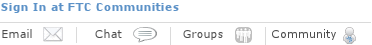
![]()